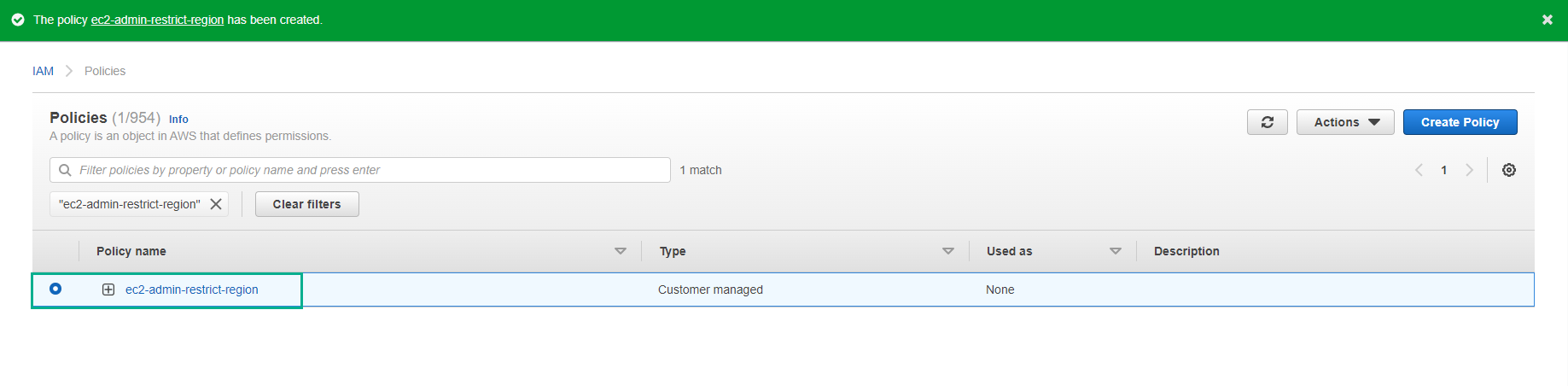Create Restriction Policy
Create Limit Policy
First, we will create a policy to limit maximum permissions, in this policy we only allow users to have full rights on EC2 and on 1 Region specified only.
- Log in to IAM Management Console
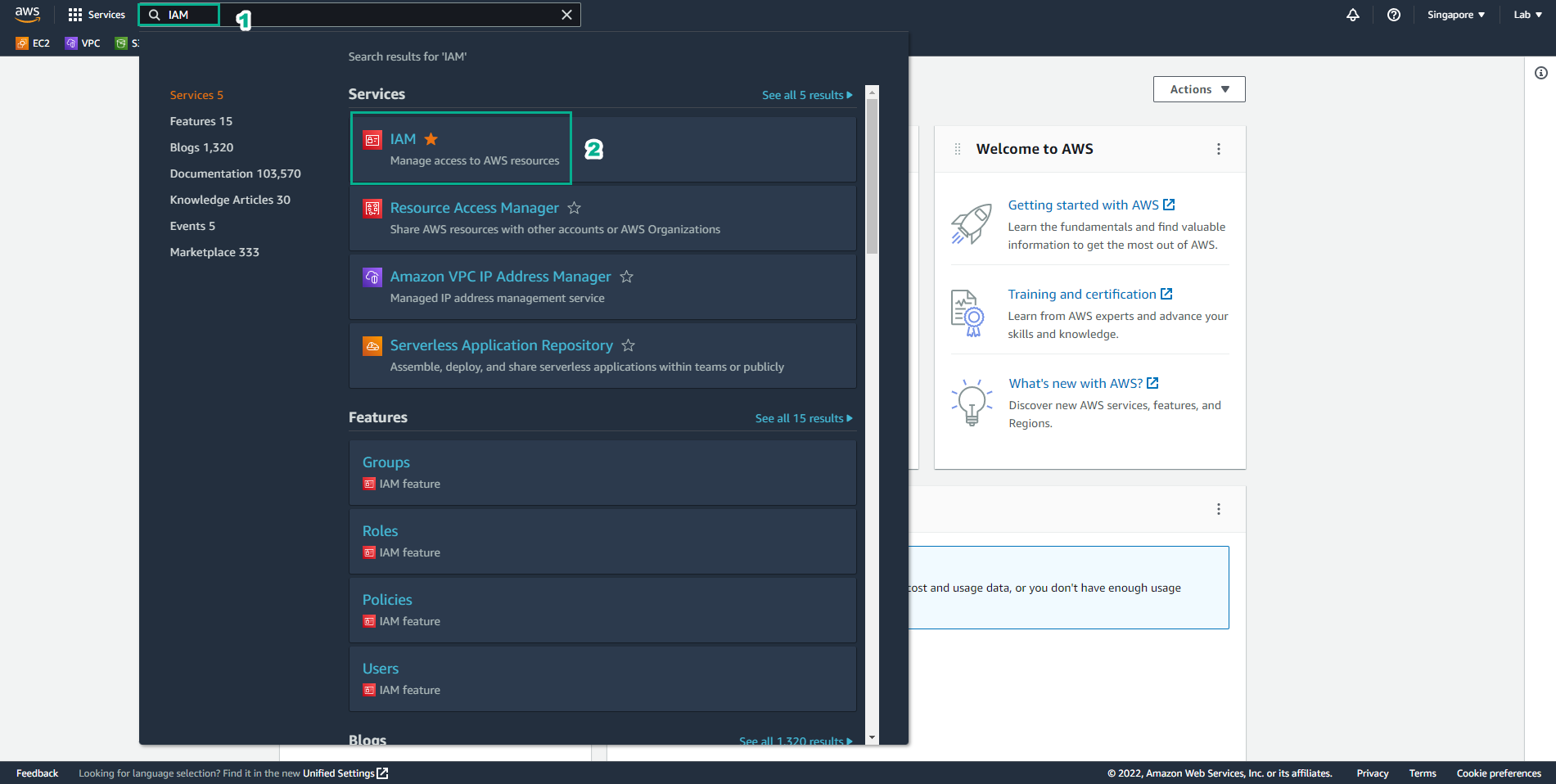
- In the left sidebar, select Policies and select Create Policy
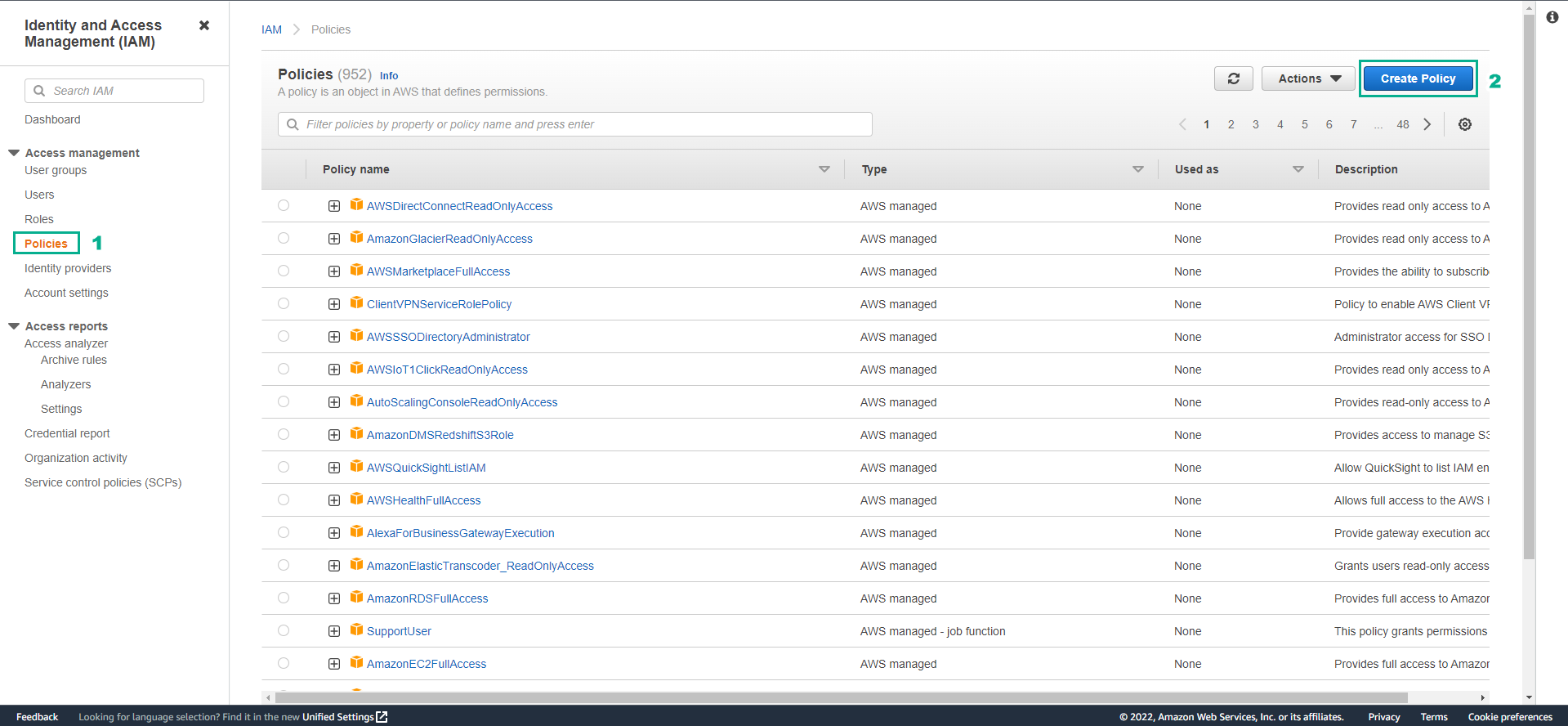
- In the Create policy page, select the JSON tab and copy the JSON below into the box. The JSON segment means that any action for all EC2 services from any resource is allowed provided that the EC2 service is in region ap-southeast-1 (Singapore).
{
"Version": "2012-10-17",
"Statement": [
{
"Sid": "EC2RestrictRegion",
"Effect": "Allow",
"Action": "ec2:*",
"Resource": "*",
"Condition": {
"StringEquals": {
"aws:RequestedRegion": [
"ap-southeast-1"
]
}
}
}
]
}
- Check and select Next: Tags
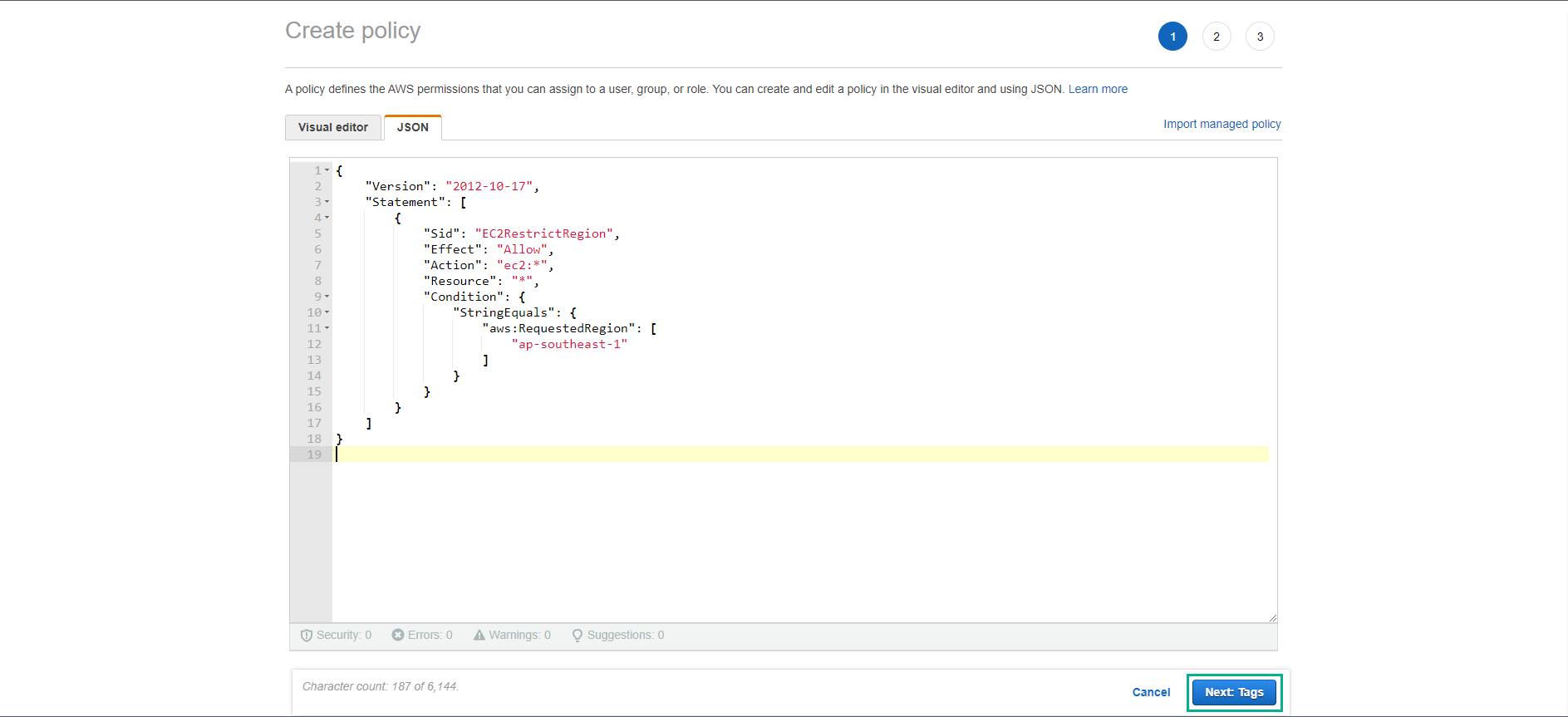
- Skip the tag assignment step and select Next: Review
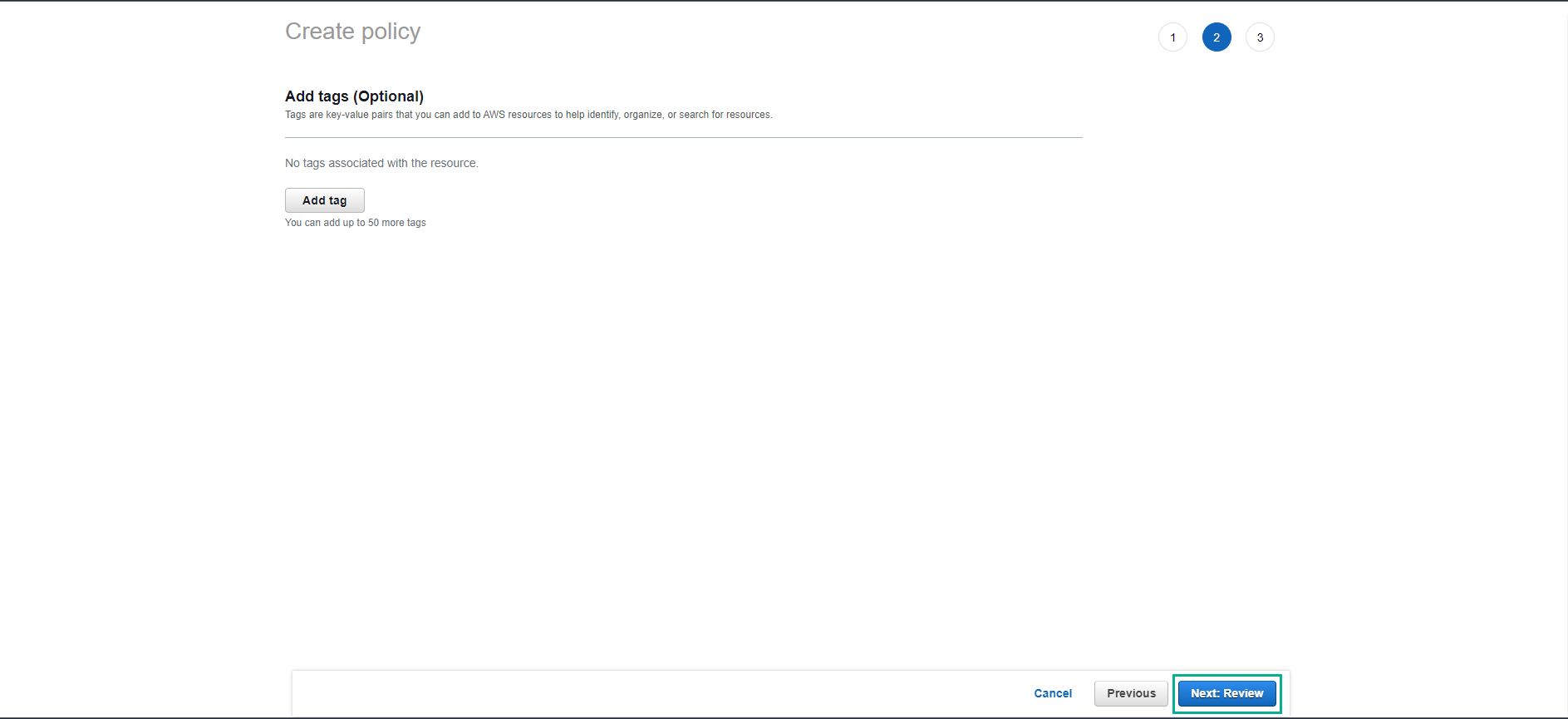
- Name the policy ec2-admin-restrict-region. (Since we are only allowing User EC2 Admin to only operate on Region Singapore ap-southeast-1.) Then select Create Policy
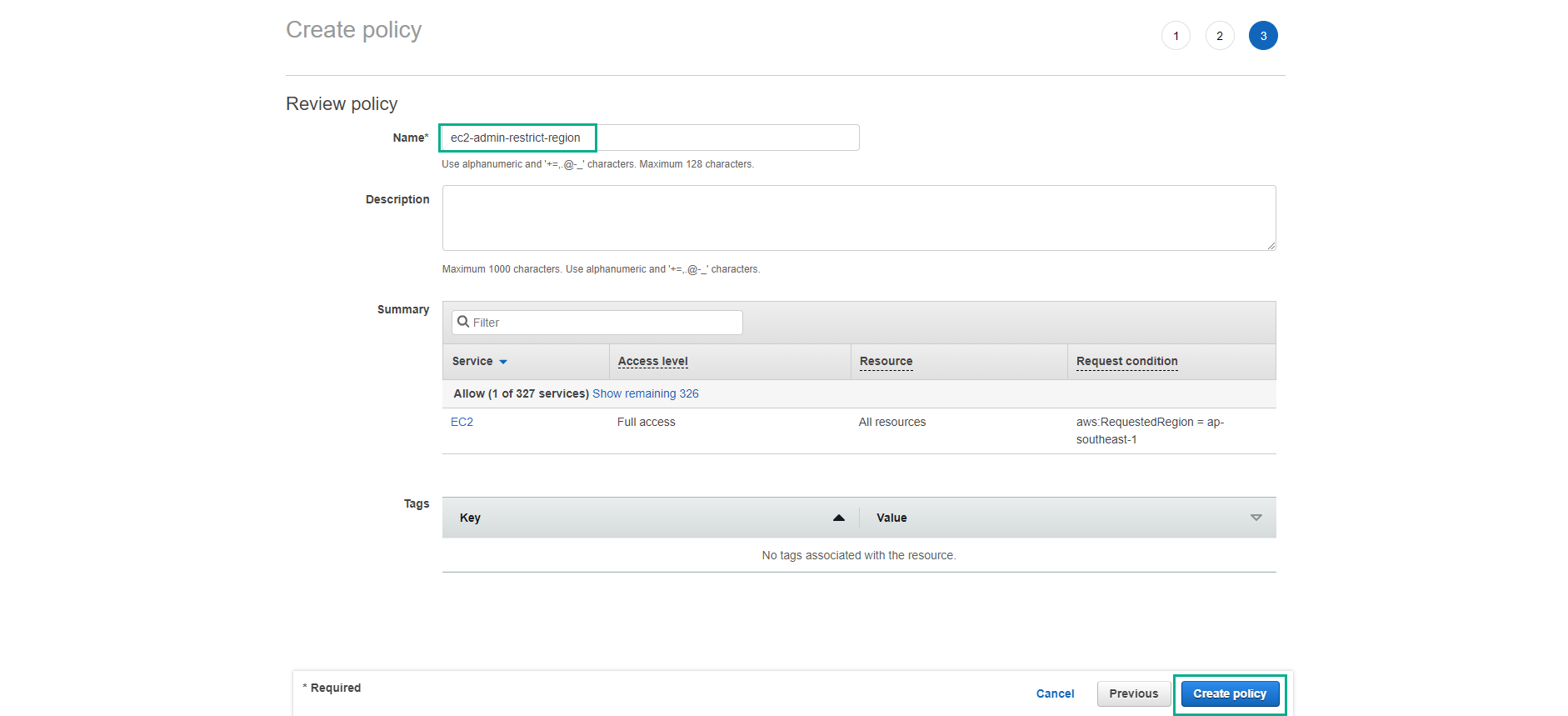
- So we have finished creating policy to use to limit the maximum permissions that an IAM user can have. In the next step, we will apply the policy we just created in this step.