Test IAM User Limits
Check IAM User Limit
In this section, you will check to see if the user with the AmazonEC2FullAccess permission is restricted by the Permission Boundary ec2-admin-restrict-region you created.
- In the left sidebar, select Users and select the user ec2-admin you just created.
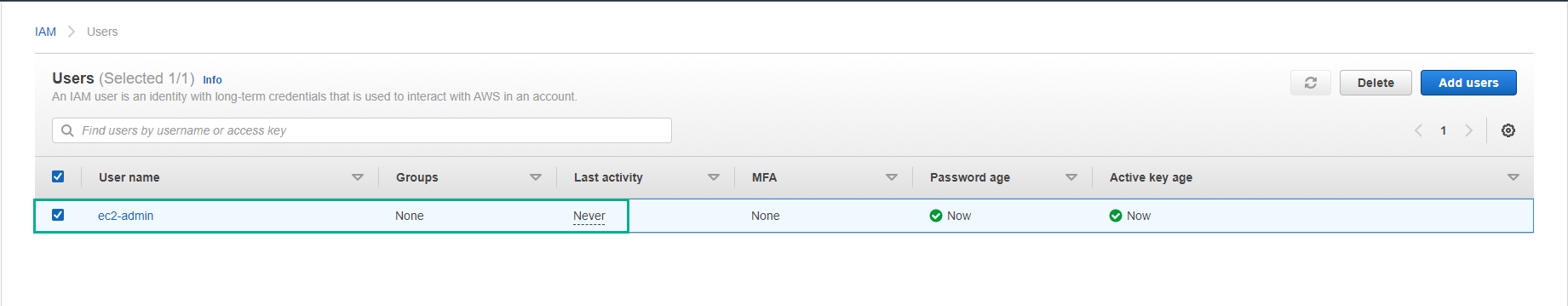
- Select the Security credentials tab, copy the login link to the IAM user in Summary, and launch the link in your browser in anonymous mode or use another broswer.
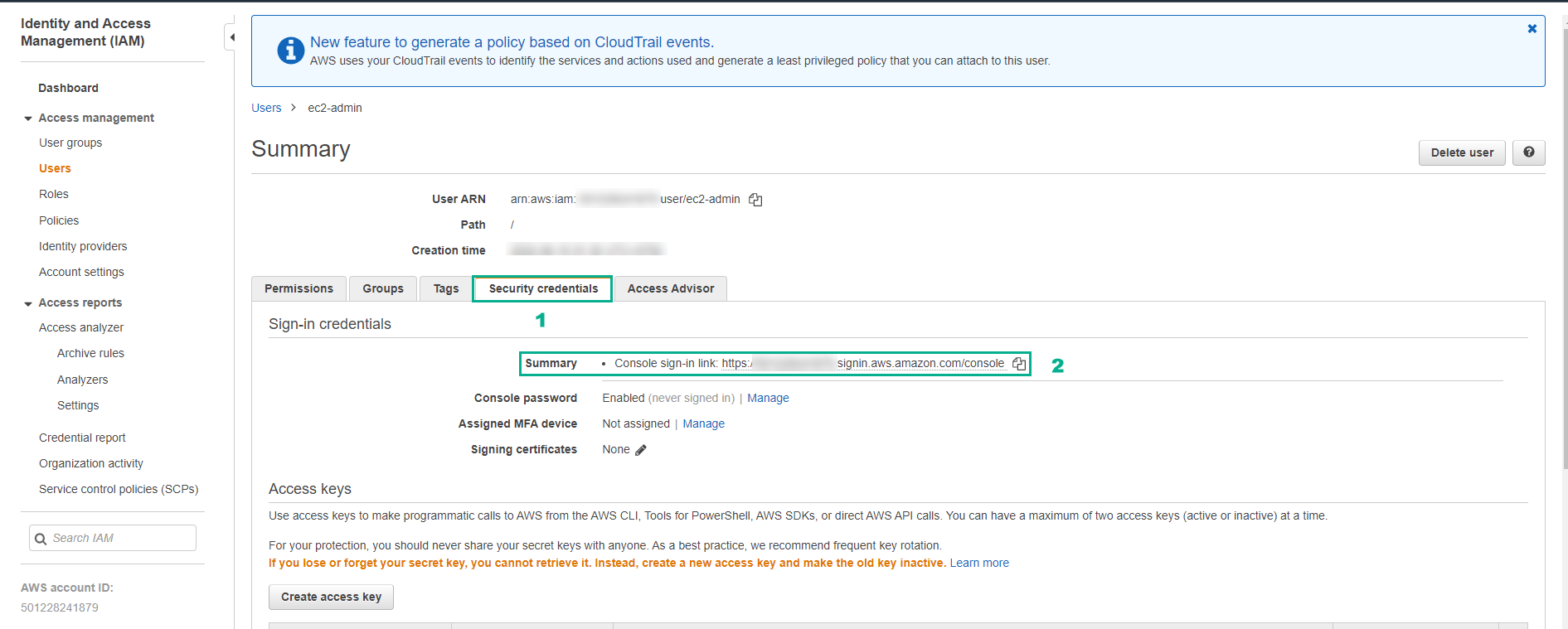
-
On the Sign in as IAM user page, enter the following information to log in to the ec2-admin user:
- IAM User name: ec2-admin
- Password: the password you choose.
- Click Sign in.
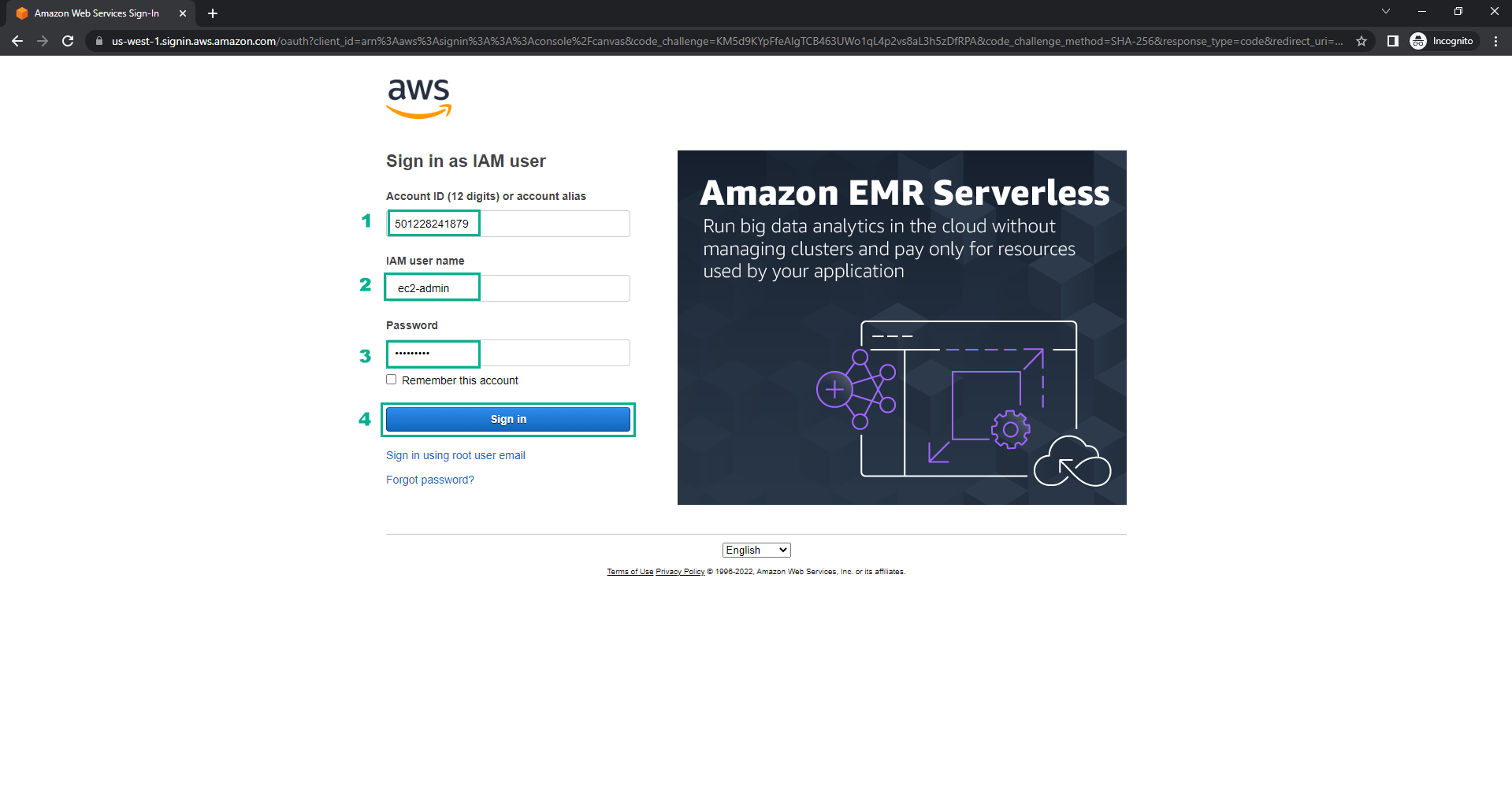
- Reminder: The Permission Boundary ec2-admin-restrict-region that you created only allows users to access the EC2 service while in region ap-southeast-1 (Singapore).
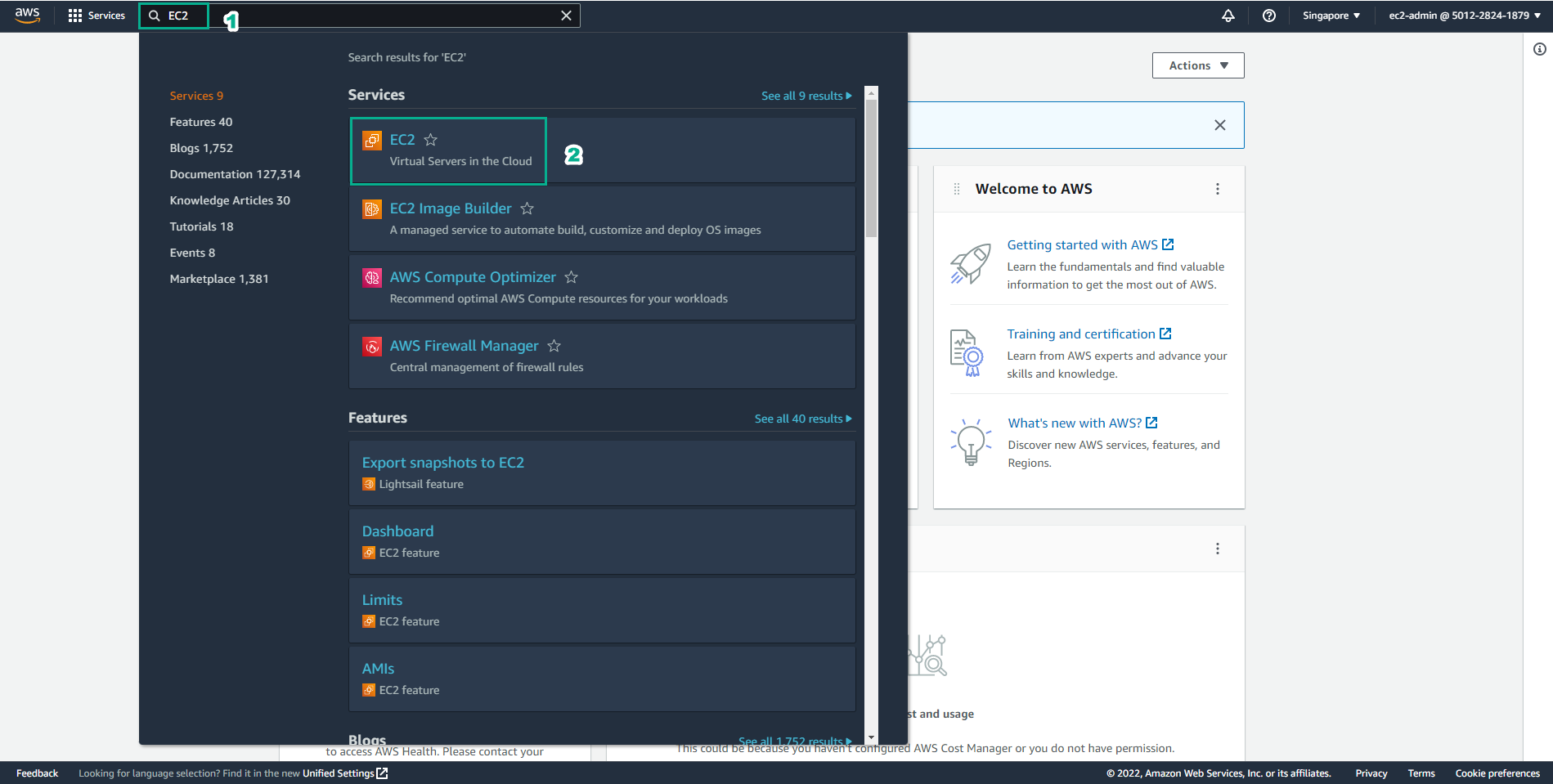
- In the AWS Management Console of the ec2-admin user, select region ap-southeast-1 (Singapore) and access the EC2 service using the search bar. You should see that the EC2 service should work properly.
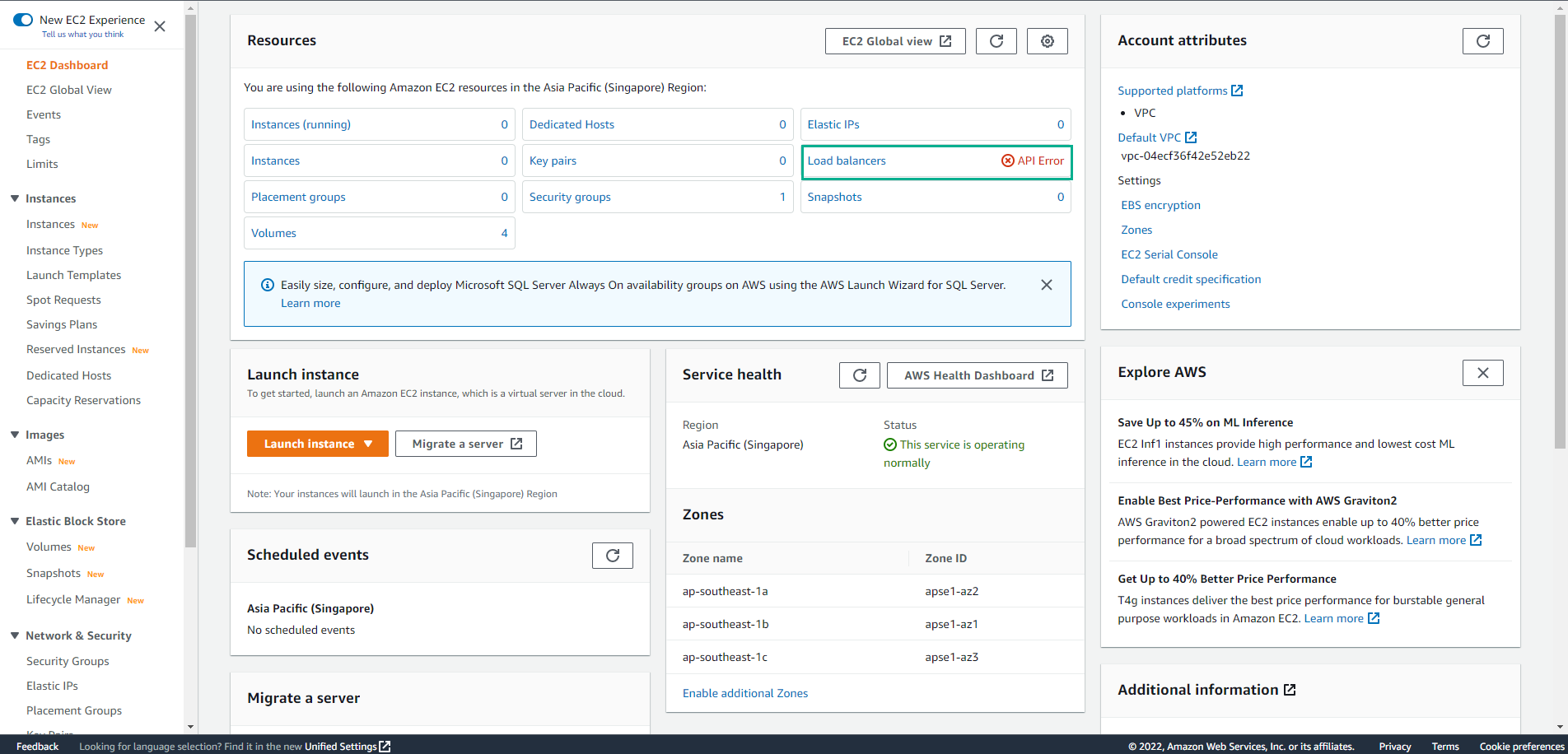
- Change Region in the upper right hand corner to ap-southeast-2 (Sydney), you can see that, despite being granted the highest level of EC2 service administration rights, but because of them We have restricted permissions to only allow EC2 administration on Region Singapore, so the IAM user we create will have no EC2 rights on Region Sydney.
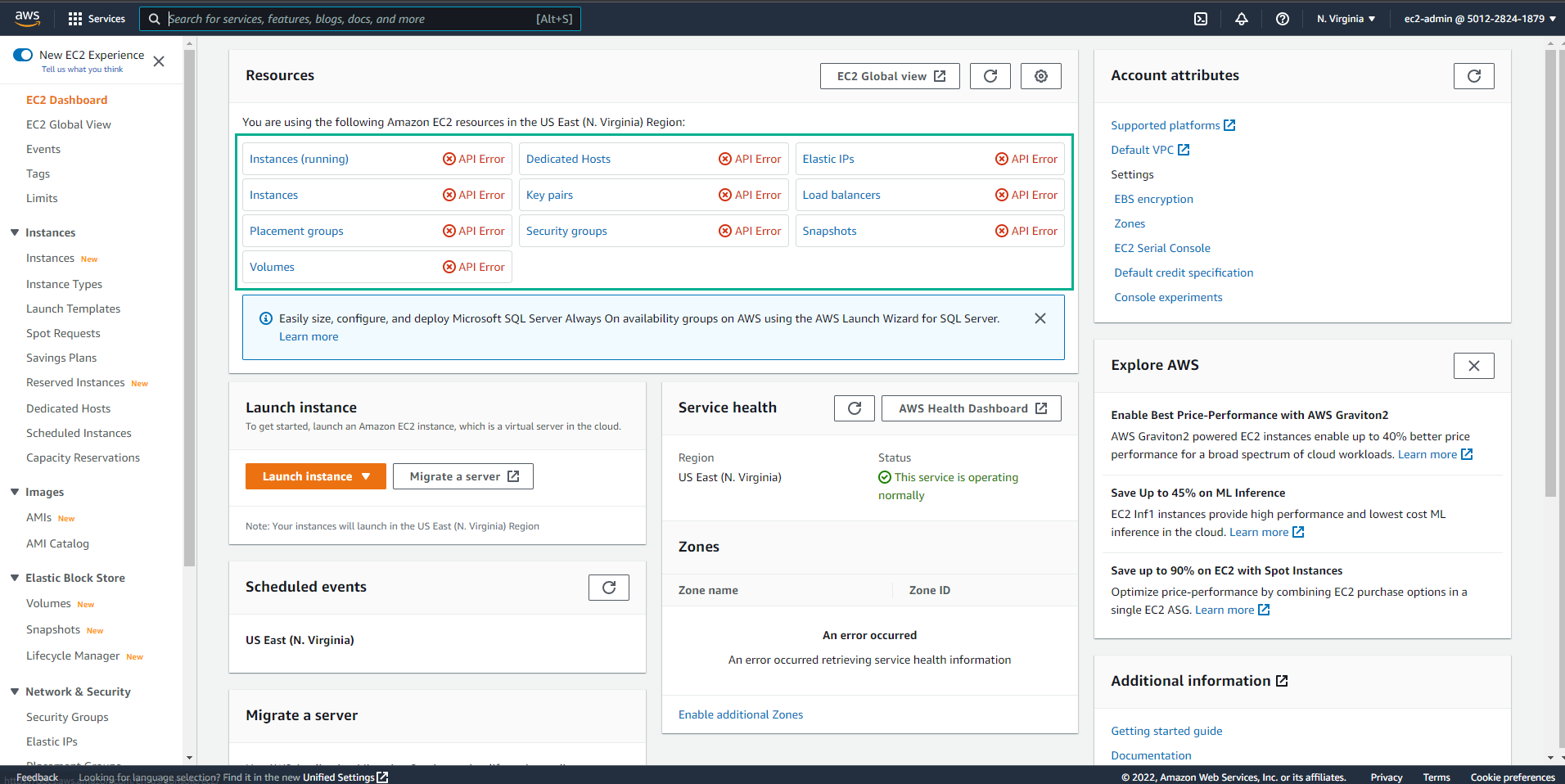
Through this lab, I hope you can use the powerful Permission Boundary feature to better limit permissions for IAM users, thank you for taking the time to do this lab. , wish you a nice day.